Access 2013
Modifying Tables
More table options
Calculated fields and totals rows
Adding calculated fields and totals rows to your table lets you perform calculations using your table data. A calculated field calculates data within one record, while a totals row performs a calculation on an entire field of data. Whenever you see a subtotal for one record, you are looking at a calculated field. Similarly, whenever you see a grand total at the bottom of a table, you're looking at a totals row.
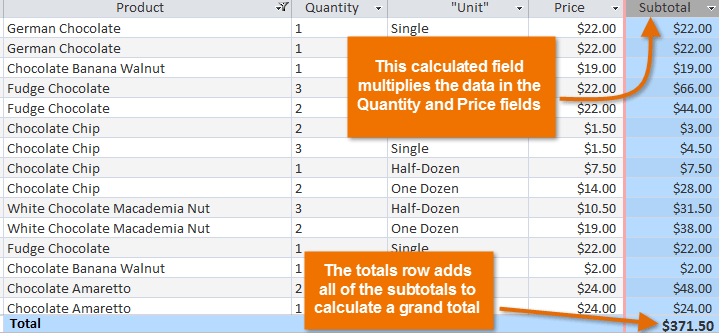 Example of a calculated field and totals row in a table of orders
Example of a calculated field and totals row in a table of ordersTo learn how to create calculated fields and totals rows, review our lesson on Creating Calculated Fields and Totals Rows.