Access 2013
Designing a Simple Query
Challenge!
- Open an existing Access database. If you want, you can use our Access 2013 sample database.
- Create a new query.
- Select the Customers table to include in your query.
- Add the following fields from the Customers table to your query:
- First Name
- Last Name
- City
- Zip Code
- Set the following criteria:
- In the City field, type "Durham" to return only records with "Durham" in the City field.
- In the Zip Code field, type "27514" in the or: row to return records that are either in Durham or zip code 27514.
- Run the query. If you entered the query correctly, your results will include customers who live in Durham OR zip code 27514.
- Save the query with the name Customers who live in Durham.