Access 2013
Sorting and Filtering Records
Challenge!
- Open an existing Access database. If you want, you can use our Access 2013 sample database.
- Open the query called Cakes and Pies Sold.
- Apply a filter to the Product Types field that shows only Cakes.
- In the Sum of Quantity field, apply a filter that only shows numbers greater than five.
- Apply an ascending sort to the Sum of Quantity field.
- Save the database.