Access 2013
Working with Forms
Challenge!
- Open an existing Access database. If you want, you can use our Access 2013 sample database.
- Open the Orders Form.
- Create a new record with the following data:
- Customer: Eric Oglesby
- Pickup date: February 14, 2014
- Order items: Cakes: Coconut (1)
- Notes: Write "Happy Valentine's Day!" with pink frosting.
- Pre-Order: Yes
- Paid: Yes
- Open the Customers Form.
- Find the record for customer Dwight Parker and make the following changes:
- Street Address: 190 Cook Street
- City: Chapel Hill
- Zip Code: 27514
- Email: dwightp@email.com