Access 2003
Filtering Records
Performing a Filter By Selection
At times, you might want to view only those records that match a specific criterion. A filter is a technique that lets you view and work with a subset of data. Applying a filter to an Access table, form, or query temporarily hides records that don't meet your search criteria. For example, you may only want to work with data pertaining to a specific zip code.
To Filter By Selection:
- Click anywhere in the field where you want to filter the records in a table.
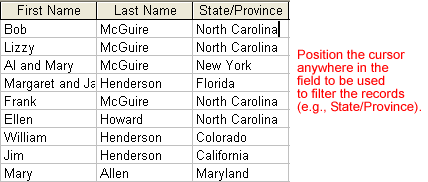
- Click the Filter by Selection button in the Standard toolbar, or choose Records
 Filter
Filter Filter By Selection from the menu bar to apply the filtering.
Filter By Selection from the menu bar to apply the filtering.

- The filter produces a display that shows only those records that match the filter's definition (e.g., North Carolina). The status area reflects only the filtered records.