Access 2003
Getting to know the Contact Management Database
Download the Contact Management database
The Contact Management database used in this course can be downloaded from GCFLearnFree.org and installed on your computer.
 GCFLearnFree.org's Access 2003 lessons all use examples from the Contact Management database. However, if you'd rather work with another existing database, you should have little problem following our lessons.
GCFLearnFree.org's Access 2003 lessons all use examples from the Contact Management database. However, if you'd rather work with another existing database, you should have little problem following our lessons.
To download the Contact Management database:
- Click the link, and download and save the Contact Management database.
(Note: You must have an open connection to the Internet in order to download the database). - The following dialog box appears:
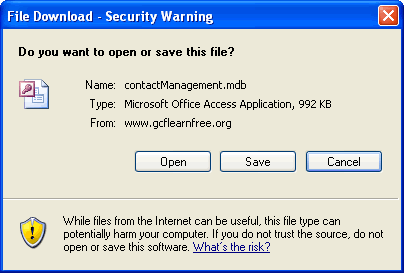
- Click the Save button.
- You are prompted to save the database in some location on your computer. You will want to save the database in the c:\My Documents folder.
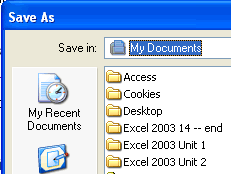
- Click the Save button to download the database.