Access 2003
Database Tables
Datasheet basics
The core component of a database is a table. Data is defined and stored in a table. Multiple tables—each consisting of different types of data—can be created in a database.
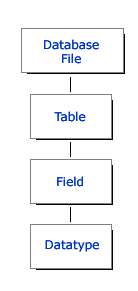
Each row in the database is called a record. The entry for John Smith is called a record. The entry for Martha Tompkins is also a record. Each row or record is made up of columns or fields—L.Name, F.Name, Phone, Address, City, State, and Zip—which contain a particular piece of information.
| L.Name | F.Name | Phone | Address | City | State | Zip |
| Smith | John | 919.555.6320 | 100 Paramount Parkway | Morrisville | NC | 27560 |
| Tompkins | Martha | 919.555.6427 | 97 Hummingbird Court | Cary | NC | 27513 |
In a Contact Management database, a list of names—those contacts to whom you have sent resumes or have met through your personal network—might be maintained in a table, along with addresses, phone numbers, and other personal information.