Access 2000
Database Tables
Challenge!
Let us pretend that you are going to start your own home business. You are going to need to prepare a database for your business and the first step is to design a table that will contain a list of all your contacts that may one day be your clients or suppliers.
Let us assume that a database table called Business Contacts contains all the fields listed in the first column of the following chart. The chart also contains four other columns:
- Text, Numbers or Both -- should the field accept data entry input in the form of text, numbers, or both?
- Field Size -- the number of spaces you think the field should have.
- Required Entry -- should the field be required entry (the record cannot be added to the database without the information) or optional entry (a record can be added without entry in the field)
- Allow Duplicates -- should the database allow duplicate entries for the field (e.g., can several people in the database share the same zip code)?
Practice designing fields by filling out the following table.
| Text, Numbers, or Both? | Field Size | Required Entry? | Allow Duplicates? | |
| First Name | ||||
| Last Name | ||||
| Company | ||||
| Company Type | ||||
| Address | ||||
| City | ||||
| State | ||||
| Zip Code | ||||
| Contact Id | ||||
| Title | ||||
| Work phone | ||||
| Fax Number |