Access 2000
Sorting Records
Challenge!
- Open the Great Lake Elementary database.
- In the database window, choose the Table tab from the Object palette.
- Double-click the Student table to open it.
- Choose View
 Datasheet
View from the menu bar.
Datasheet
View from the menu bar. - Practice performing a simple sort: Sort students alphabetically by Student Last Name.
- Close the database. When prompted to save changes, choose No.