Access 2000
Editing Form Records
Editing Form Records
In the previous lesson, you learned to open an existing form, navigate a form, and add a form record.
Editing a form record is very easy. If you can locate a record and type a correction, you can edit a form record.
To Edit a Form Record:
- Using the status area to navigate the forms, display the form record you want to edit.
- The record displays on the screen.